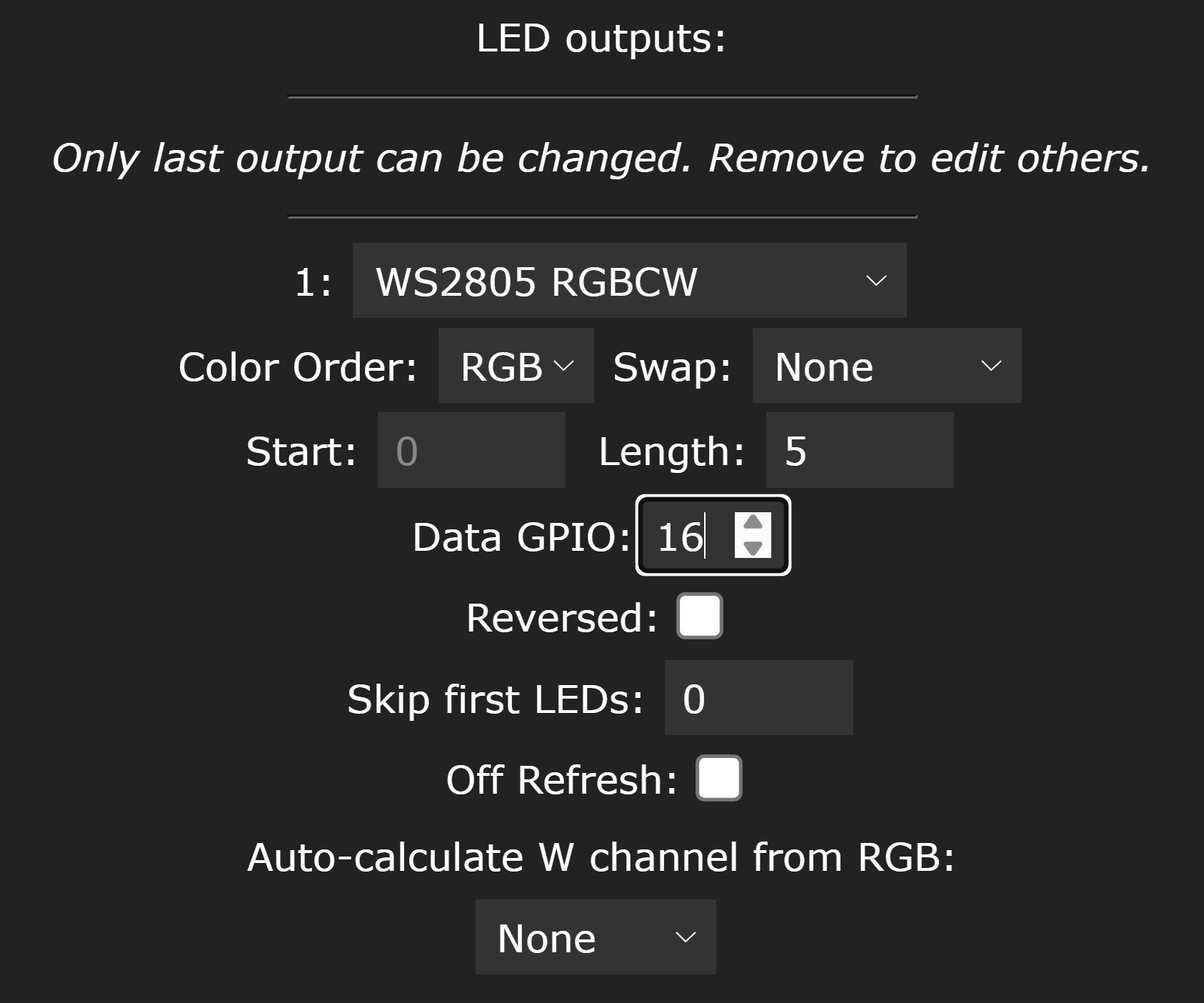QuinLED dig2analog+ WLED settings
To configure WLED for the dig2analog+ boards you need to select the ws2805 LED type and the GPIO you are using on your controller and that’s it mostly. The length is configured by how many dig2analog+ boards you have in series.
By default all boards will act as if they are LEDs on the same string (per board individually addressable) you can however configure segments to make them all act independant (up to 16 by default in WLED) if different functionality is desired. The main brightness slider will always control all segments at the same time so if you want to control multiple segments independently it’s recommended to set the main slider to 100% and only vary the segment brightness sliders.
It’s recommended to turn off the brightness limiter since that won’t really understand what’s going on.