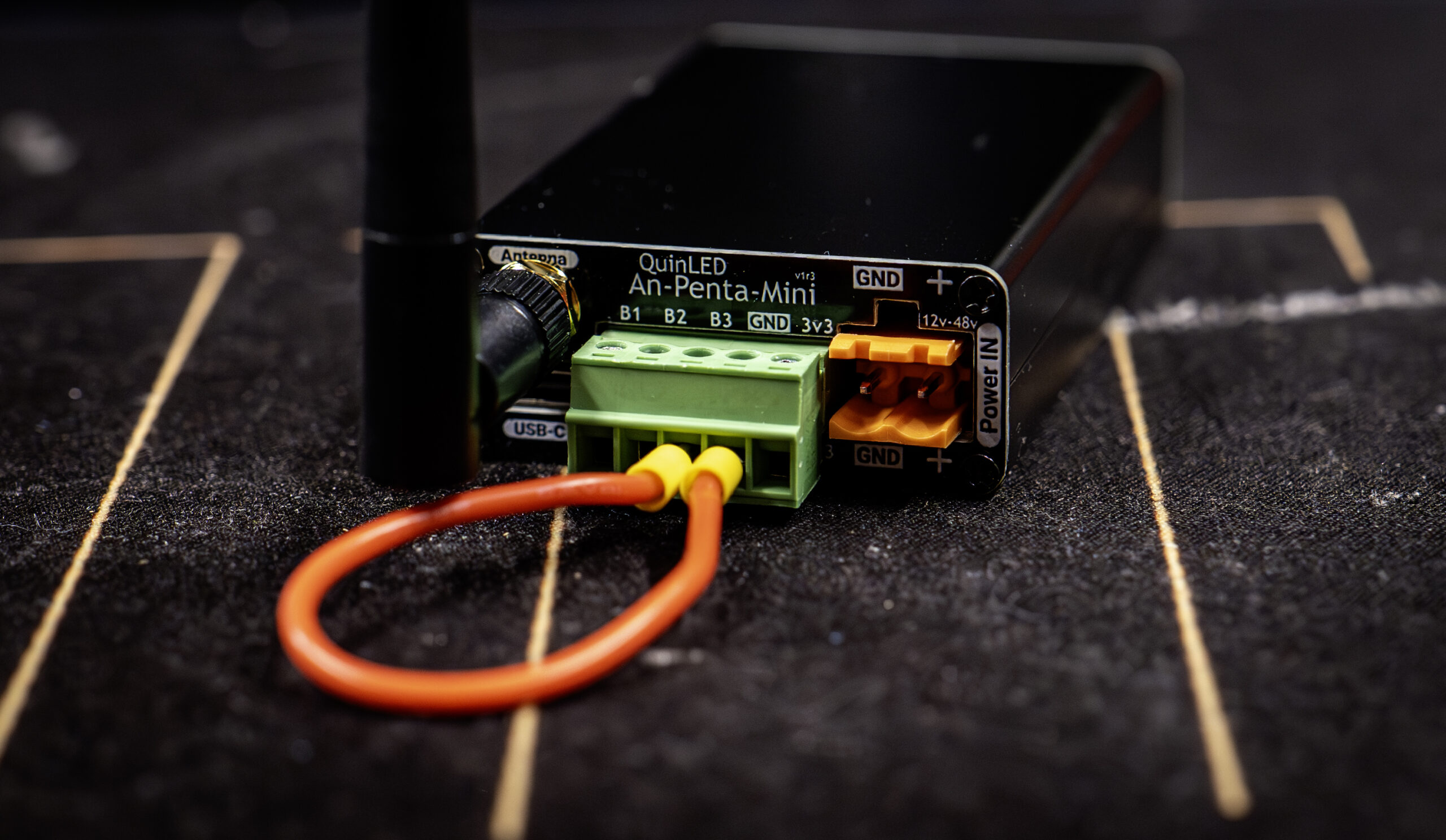QuinLED An-Penta-Mini USB Reboots
Back to QuinLED An-Penta-Mini Index
When you erase or flash bad firmware your QuinLED An-Penta-Mini it can get into a state where it just keeps on rebooting. Since this board uses the ESP32-C3 and it’s internal USB programming function this means that the USB-to-Serial device also keeps disappearing, making flashing new firmware very difficult.
Generally not required
Normally when there is running firmware on the board the below steps are not required and just plugging the board into USB-C and starting the flashing process should be enough to start overwriting the current firmware, this is only required when the board isn’t booting anymore.
Forcing the board into bootloader mode
To make the board stay in bootloader mode so you can flash it you can use 2 methods:
Method 1
Using a little jumper cable between B3 and GND and then apply power (or plug in the USB-C plug). This forces the board into bootloader mode and now it will stay present as a USB device and you can flash your new firmware.
Here is a photo illustration this wire bridge.
Method 2
You can open up the device and there you will find 2 buttons, a boot and a reset button. You can use these to make the ESP32-C3 go into bootloader mode and stay there. The easiest method is by holding down the boot button while plugging in the An-Penta-Mini, you can release the button once flashing starts.
Conclusion
Even if you “brick” the An-Penta-Mini these methods should allow you to easily recover it and flashing working firmware again!