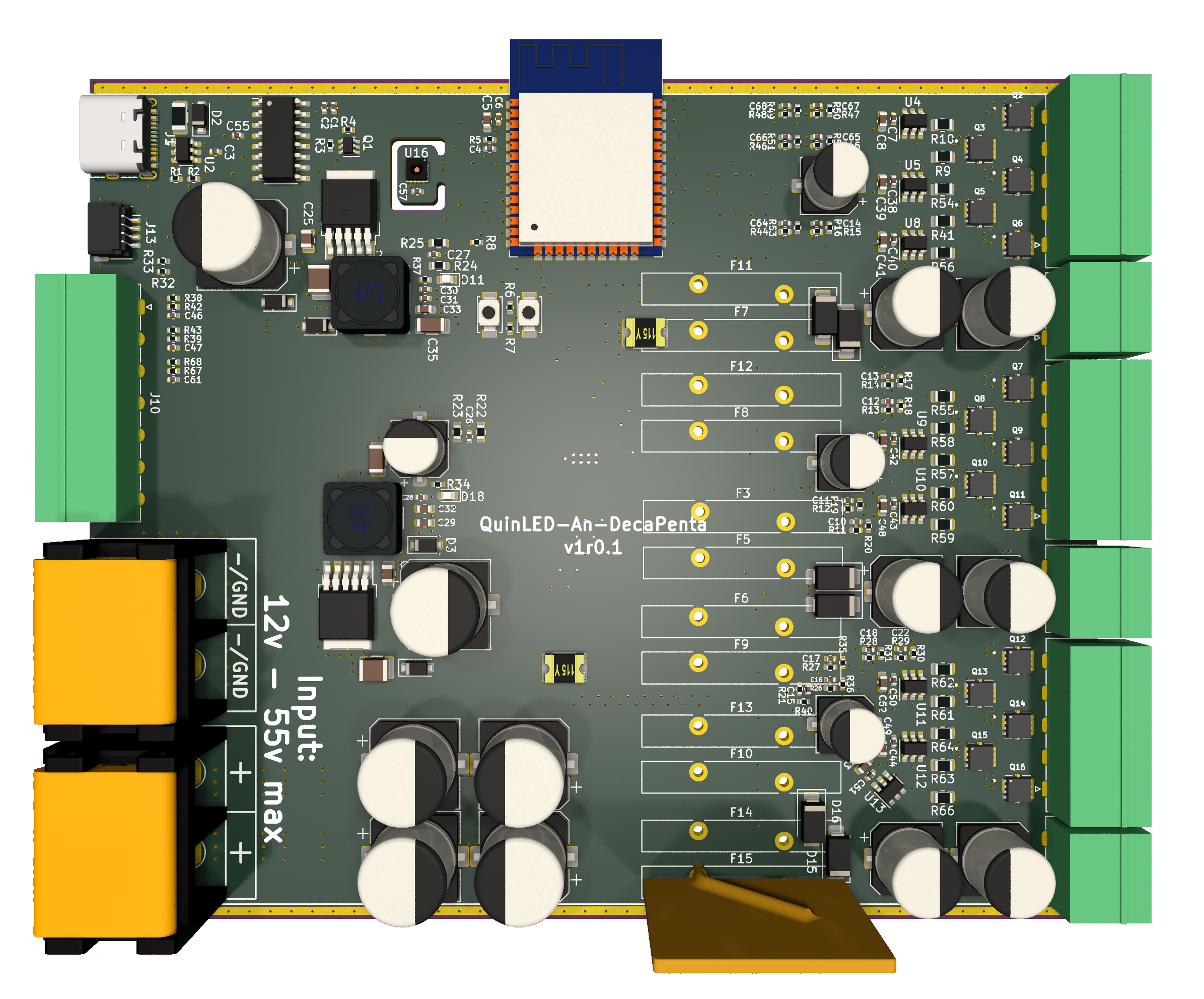QuinLED-An-DecaPenta pinout guide
Back to QuinLED-An-DecaPenta index
To be able to configure the QuinLED-An-DecaPenta in your software of choice (like WLED or ESPhome) you are going to need to know what is connected to what pins. In the below table you can see exactly how all the hardware is connected internally.
| GPIO | Board | Use |
|---|---|---|
| GPIO_36 | Button_1 | Button/Switch/Sensor connection (Pulled High, HW Debounce) |
| GPIO_39 | Button_2 | Button/Switch/Sensor connection (Pulled High, HW Debounce) |
| GPIO_34 | Button_3 | Button/Switch/Sensor connection (Pulled High, HW Debounce) |
| GPIO_33 | Button_4 | Button/Switch/Sensor connection (Pulled High, HW Debounce) |
| GPIO_15 | I²C SDA | External I²C connections using Stemma QT/Qwiic connector |
| GPIO_16 | I²C SCL | External I²C connections using Stemma QT/Qwiic connector |
| GPIO_2 | LED_1 | LED_1 PWM Output (R) |
| GPIO_4 | LED_2 | LED_2 PWM Output (G) |
| GPIO_5 | LED_3 | LED_3 PWM Output (B) |
| GPIO_12 | LED_4 | LED_4 PWM Output (WW) |
| GPIO_13 | LED_5 | LED_5 PWM Output (CW) |
| GPIO_14 | LED_6 | LED_6 PWM Output (R) |
| GPIO_17 | LED_7 | LED_7 PWM Output (G) |
| GPIO_18 | LED_8 | LED_8 PWM Output (B) |
| GPIO_19 | LED_9 | LED_9 PWM Output (WW) |
| GPIO_21 | LED_10 | LED_10 PWM Output (CW) |
| GPIO_22 | LED_11 | LED_11 PWM Output (R) |
| GPIO_23 | LED_12 | LED_12 PWM Output (G) |
| GPIO_25 | LED_13 | LED_13 PWM Output (B) |
| GPIO_26 | LED_14 | LED_14 PWM Output (WW) |
| GPIO_27 | LED_15 | LED_15 PWM Output (CW) |
PCB shots
(will be replaced with product shots including casing in the future)