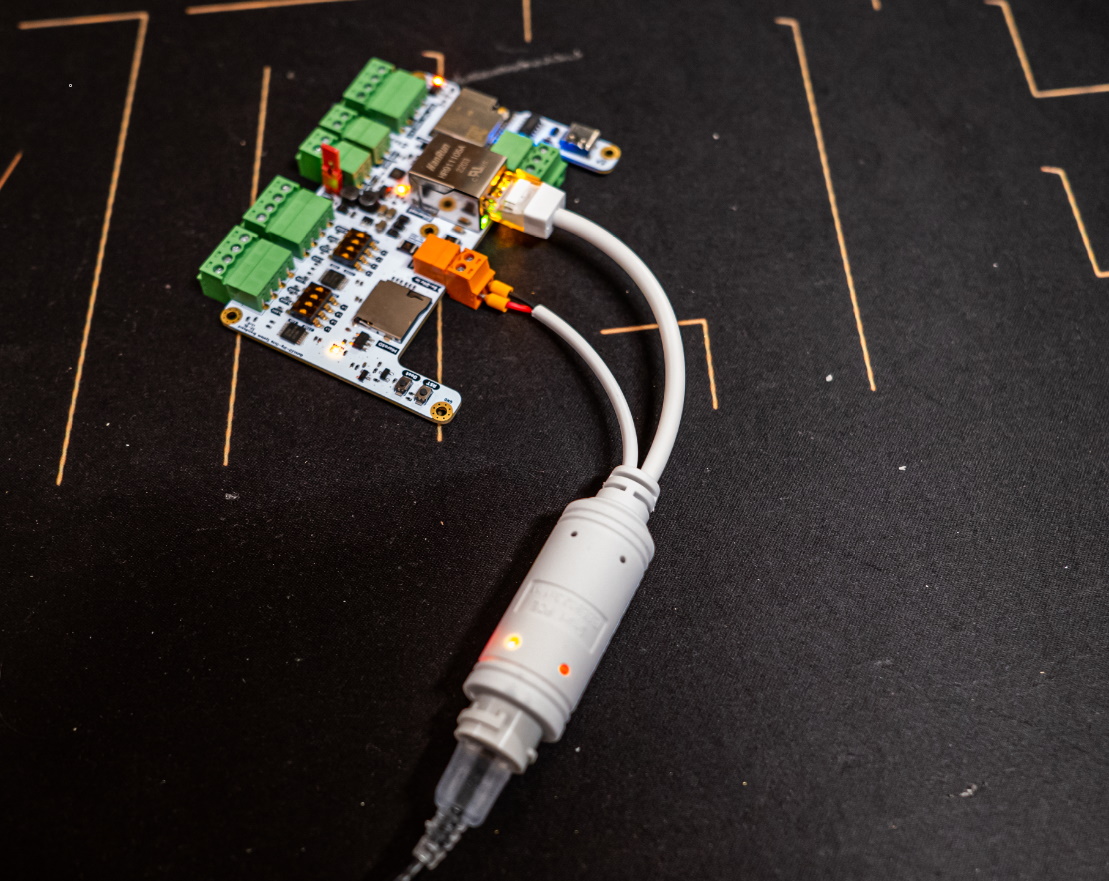QuinLED-Dig-Octa POE, Switch & Standby power
Although the current brainboards do not have a native POE feature they can easily be used with POE using it for the standby power feature.
As explained in this article the only thing we need to accomplish this is a 5v 1Amp supply on a brainboards USB-C port.
POE input & output network switch
If you don’t wish to run multiple ethernet cables to your project box you can use a switch inside of your project box to allow for multiple ethernet connections.
If local power is hard to realize in your project box you can use one of these POE in – POE out switches. (Option 1, Option 2) They are powered over POE from a single Ethernet cable and then have multiple output ports, also with POE! That way that single Ethernet cable can carry data but also power for all networking components and the brainboards!
POE Extractor for standby power
Using a simple POE Ethernet extractor you can extract 48v POE power and turn it into 5v for the USB-C port or 12v for the 2p input on a brainboard. You could even share a single injector for multiple brainboards if you use the 2p 3.81mm pluggable terminals since that’s a bit easier to wire up then multiple USB-C ports. Please budget about 5v 1Amp or 12v 0.5Amp per brainboard (although general usage will be more below 500mA generally, depending on features active).