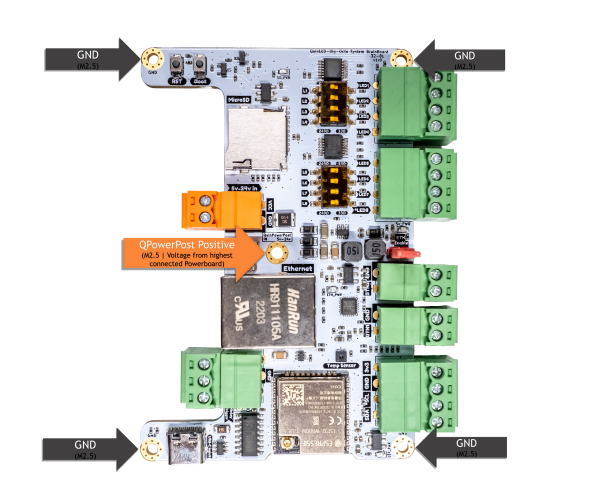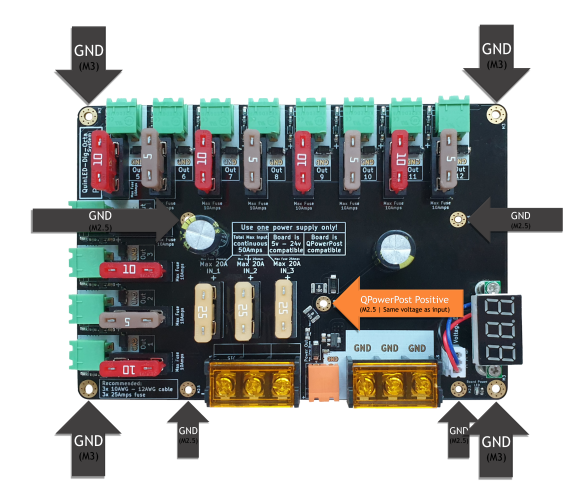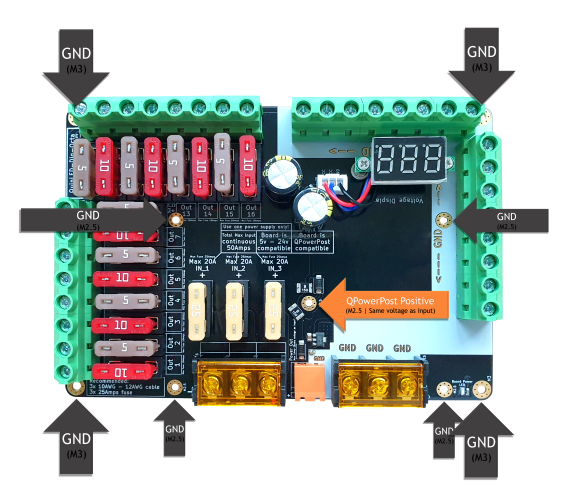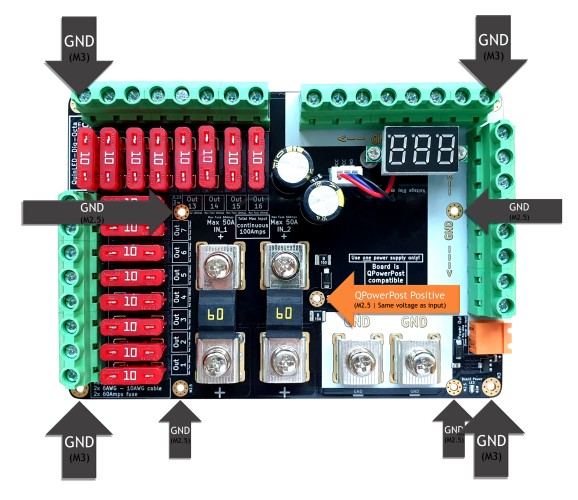QuinLED-Dig-Octa General Stacking Rules
Part of the Dig-Octa system is that you can create your own desired stacks of brain and powerboards as needed for your application.
To learn how to build the stacks, please see this video:
Brainboards
- All brainboards operate independently except for QPowerPost power input connection
- Thus each board requires it’s own WiFi connection or LAN connection
- Brainboards have GND on all M2.5 posts except the middle one
- Brainboards can only receive power through it’s middle M2.5 post, they cannot send power
- This is hardware protected!
- Different types of brainboards can be mixed in one stack unless otherwise noted
- Brainboards in a stack with multiple powerboards running different voltages (such as 5v and 12v) will always run off the highest voltage automatically. If that power supply is turned off (with a relay for instance) it will automatically adapt to the new voltage (in theory while staying online)
- Brainboards are allowed to have all power connection options hooked up at the same time including mixed voltages between 5v – 24v
- The USB-C port is easy as a standby power input!
- Mounting a brainboard without a powerboard it’s recommended to only use the outer 4x M2.5 GND posts and not the middle 1x M2.5 VCC post
Powerboards
- All powerboards (Power-5, Power-7 and Power-7HC) can be run with 5v, 12v or 24v unless otherwise stated
- A stack is allowed to have multiple powerboards all running on the same power supply or each powerboard on their own power supply
- Although sharing a power supply between powerboards is allowed, it is explicitly NOT allowed to connect multiple power supplies to a single powerboard!
- It’s advised to run as many and as thick power cables to a powerboard as possible
- Failure to do so might result in more voltage drop then expected
- It is allowed to run a mixed voltage stack as long as you adhere to the one power supply per powerboard rule
- Thus for example you can run a Power-5 with 5v and another Power-5 with 12v in the same stack even with all QPowerPosts connected together
- Powerboards have GND on all M3 posts and M2.5 posts except the middle one
- Powerboards only deliver power through the middle M2.5 post, they cannot receive it
- This is hardware protected!
- When mounting powerboards to each other it’s recommended to only use the outer 4x M3 GND posts and none of the 5x M2.5 posts
- If the stack is going to have a brainboard installed it is however allowed to also stack all M2.5 posts including the middle one (which is positive).
- Recommended in the case of multi powerboard + brainboard scenario is to use all M3 posts + middle M2.5 post to have a continuous QPowerPost bus and each board can provide power if required to the bus
- If the stack is going to have a brainboard installed it is however allowed to also stack all M2.5 posts including the middle one (which is positive).
Stacking Limits & QPowerPost
Although you can combine any amount of brain and powerboards some limitations do apply mainly in regards to the amount of power that can be provided through QPowerPost. Other then that it’s up to you whichever combination of boards you’d like to build into a stack!